 Tomasz Sikora
Tomasz Sikora
 Tomasz Sikora
Tomasz Sikora
Software Developer
Sample Android applications:
Tip Calculator
The Tip Calculator app calculates and displays the tip and total for a restaurant bill amount. As you touch the numeric keypad to enter the bill amount’s digits, the app calculates and displays the tip and total bill amounts for the current tip percentage (15% by default). You specify a tip percentage from 0% to 30% by moving the SeekBarthumb — this updates the displayed tip percentage and recalculates the tip and total.
Technologies and APIs used: GridLayout, EditText, SeekBar, Event Handling, NumberFormat, customizing the app’s theme
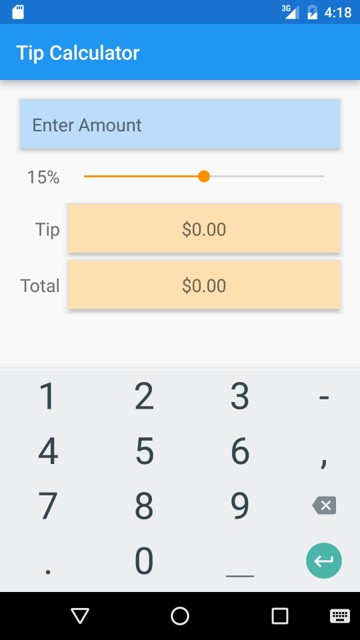
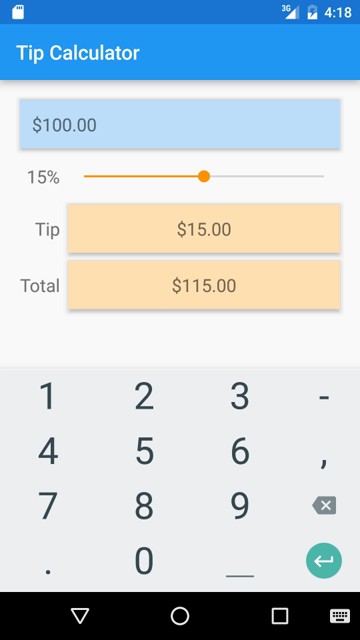
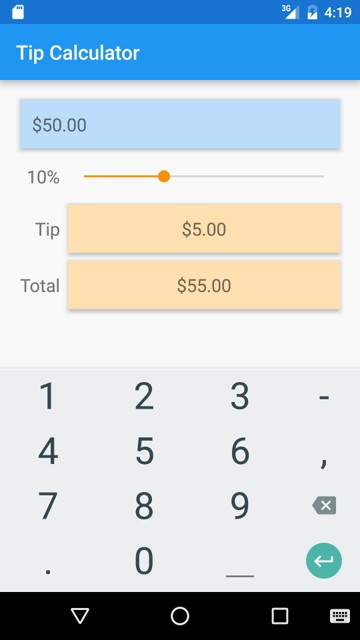
Click here to try the app in an online phone emulator (the emulator will open in a new window).
Flag Quiz
The Flag Quiz app tests your ability to correctly identify 10 flags from various countries and territories.
By default, the app presents a flag image and four country-name buttons that you click to guess the answer —
one is correct and the others are randomly selected, non duplicated incorrect answers.
The app displays the user’s progress throughout the quiz, showing the question number (out of 10) in a
TextView above the current flag image.
The app also allows you to control the quiz difficulty by specifying whether to display two, four, six or
eight guess buttons, and by choosing the world regions that should be included in the quiz.
These options are displayed differently, based on the device that’s running the app and the orientation of
the device — the app supports portrait orientation on any device, but landscape orientation only on tablets.
In portrait orientation, the app displays on the app bar a settings icon. When the user touches this icon,
the app displays a separate screen (another activity) for setting the number of guess buttons,
and the world regions to use in the quiz. On a tablet in landscape orientation, the app uses a different layout
that always displays the app’s settings and the quiz at the same time.
Technologies and APIs used: Fragments, Menus, Preferences, Explicit Intents, Handler, AssetManager, Toasts, animations, color state lists, layouts for multiple device orientations, logging error messages for debugging
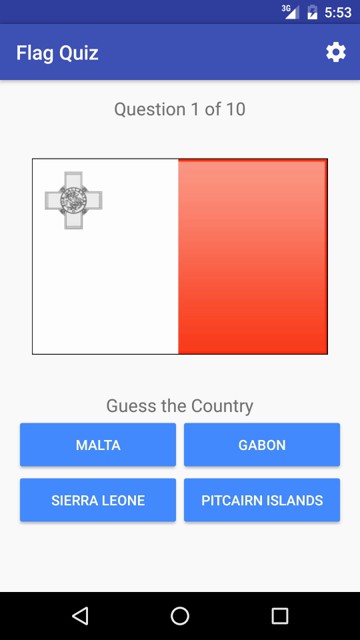
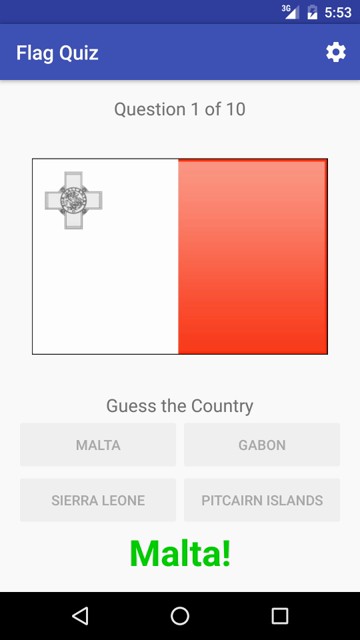

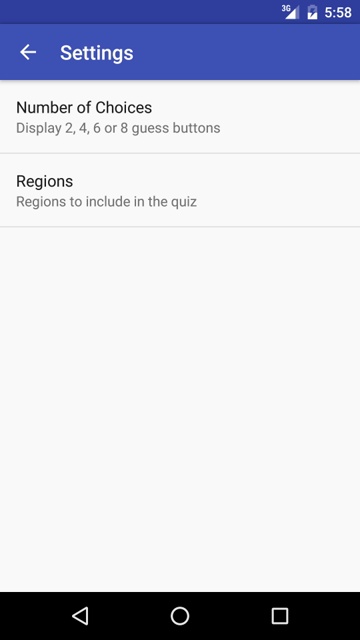
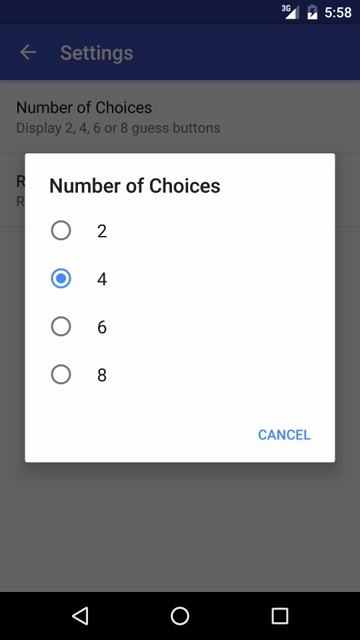
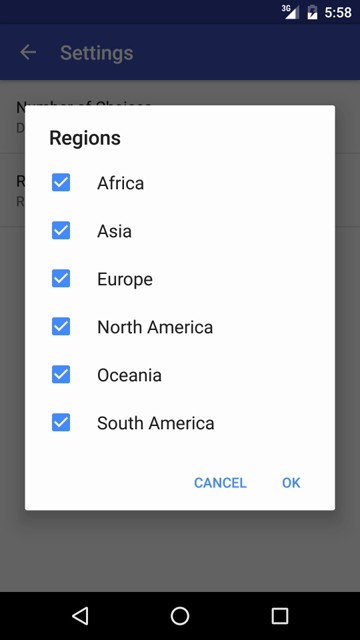
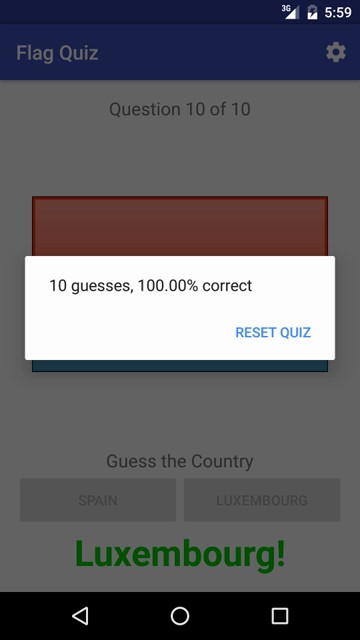
Click here to try the app in an online phone emulator (the emulator will open in a new window).
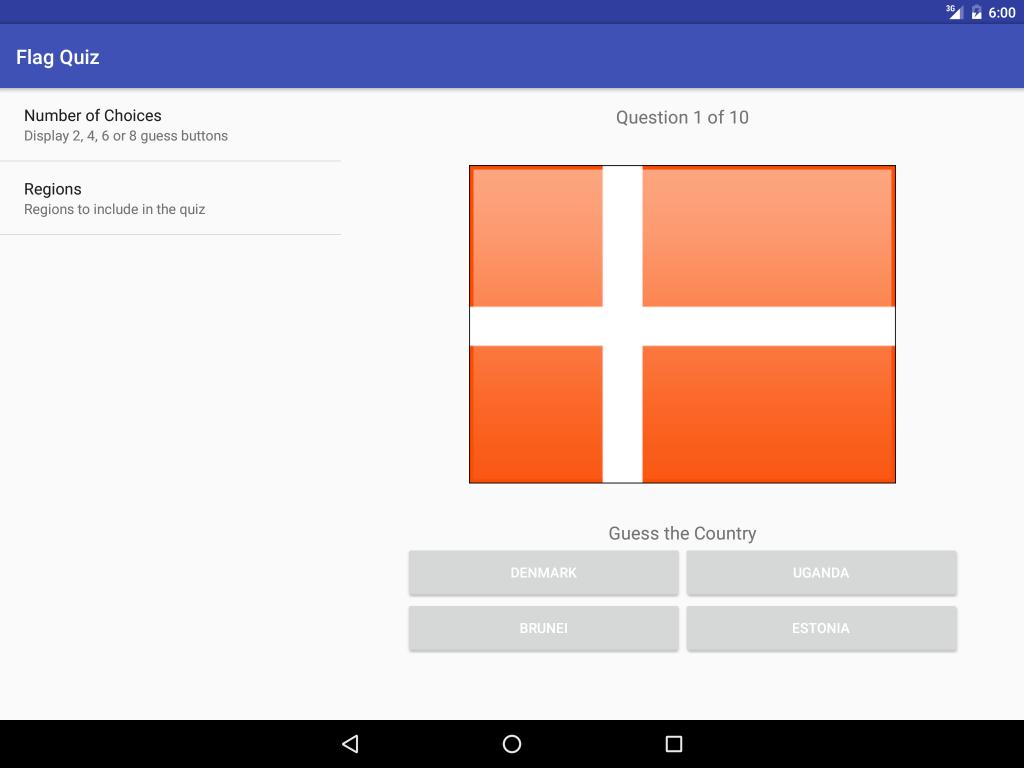
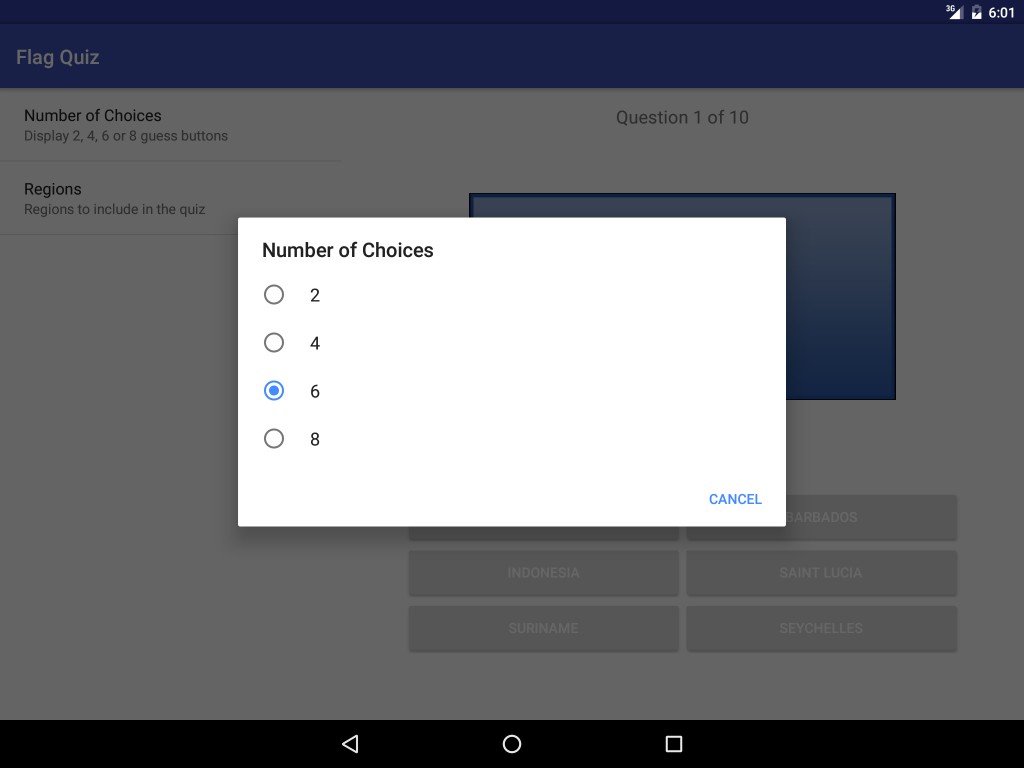
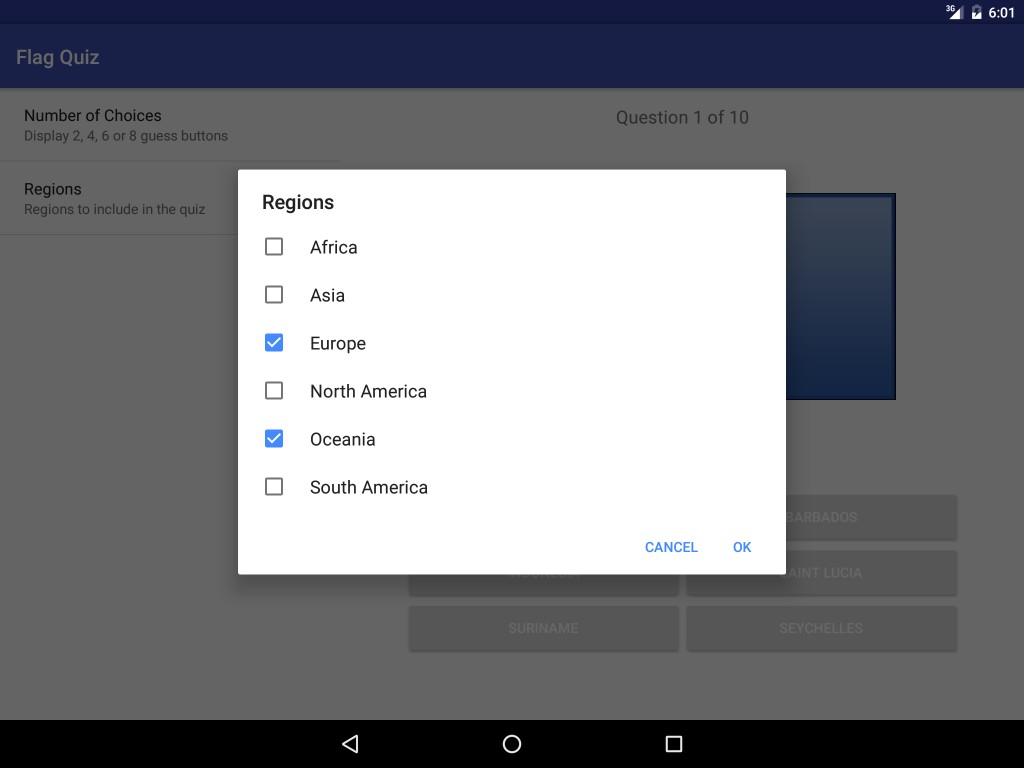
Click here to try the app in an online tablet emulator (the emulator will open in a new window).
Doodlz
The Doodlz app enables you to paint by dragging one or more fingers across the screen.
The app provides options for setting the drawing color and line width. Additional options allow you to
Depending on your device’s screen size, some or all of the app’s options are displayed as
icons directly on the app bar — any that do not fit are displayed as text in the overflow options menu
that appears on the app bar.
Technologies and APIs used: 2D Graphics, Canvas, Bitmap, accelerometer, SensorManager, multi-touch events, MediaStore, printing, Android 6.0 permissions
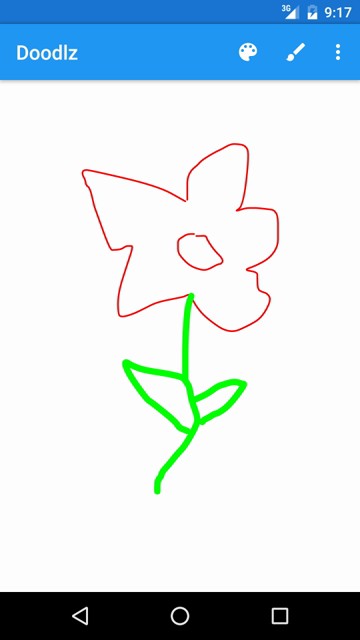
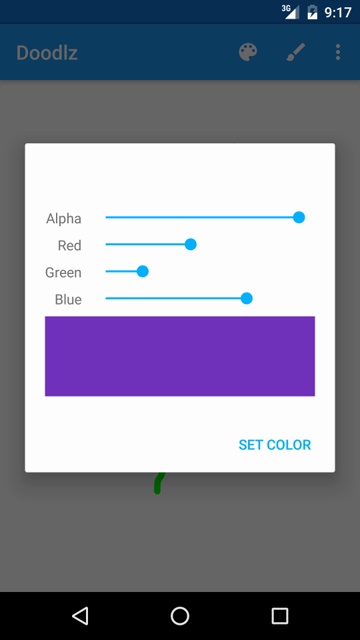
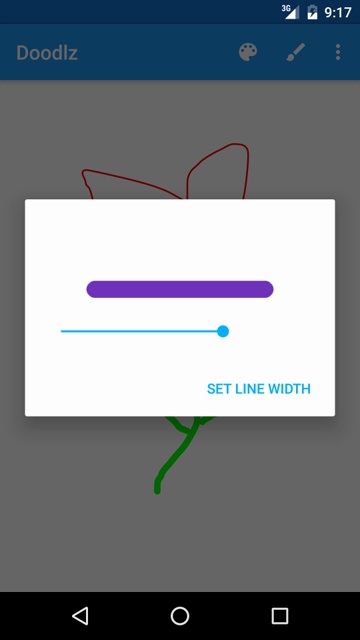
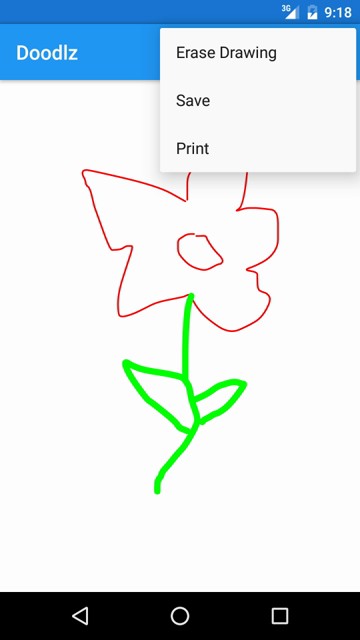
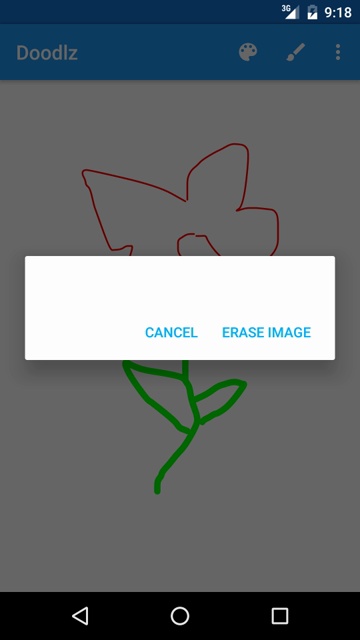
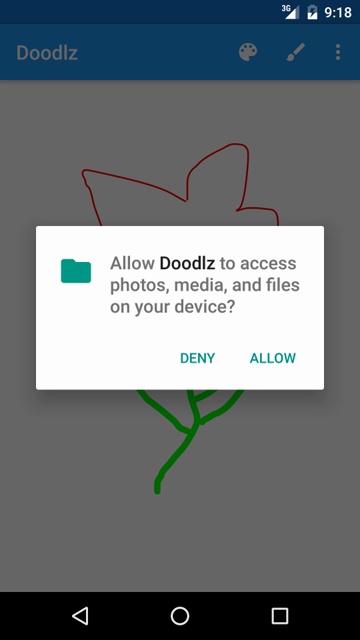
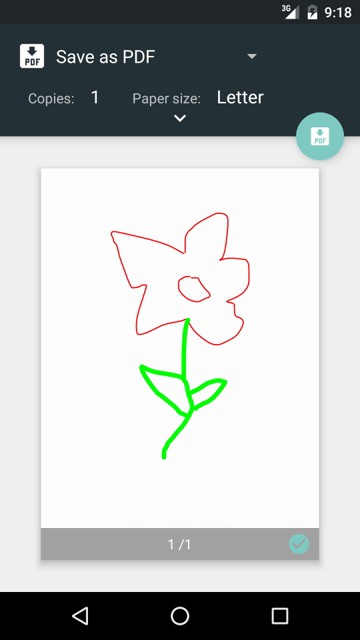
Click here to try the app in an online phone emulator (the emulator will open in a new window).